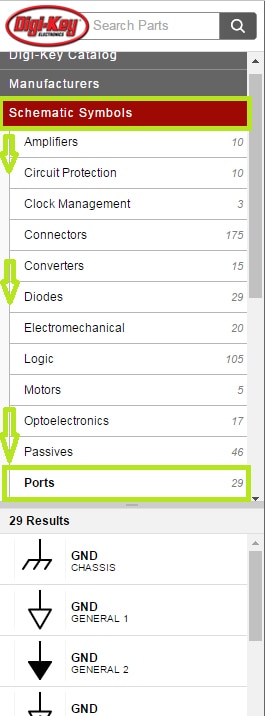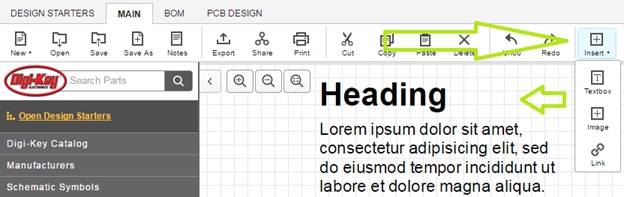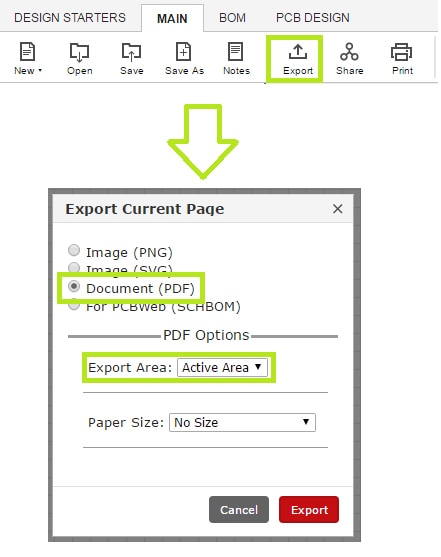Scheme-it – Schematic Drawing and Block Diagramming Made Easy.
Scheme-it is an online schematic and diagramming tool that allows anyone to design and share electronic circuit diagrams. The tool includes a comprehensive electronic symbol library and an integrated DigiKey component catalog that allows for a wide range of circuit designs. Additionally, a built-in bill of materials manager is provided to keep track of parts used in a design. Once a schematic drawing is complete, users can export it to an image file or share it via email with others. We are Beta testing an export to KiCad for schematics. Scheme-it works natively in all major web browsers without requiring the use of any plugins. You only need to be a registered user if you want to share and save designs.
Schematic Design

Design and share electronics schematics and technical diagrams.
Beta for KiCad Export
Now export your schematic designs to the KiCad EDA software tool for board layout and furthering your designs.
Bill of Materials Manager

Keep track of parts used in each design with DigiKey's BOM Manager.
DigiKey Catalog

Utilize an integrated electronic symbol library and the DigiKey component catalog.
Video Demos
Features
- Ability to diagram at the Block, Icon, System, or Schematic level.
- A library of over 700 generic symbols, as well as custom symbol creation.
- Access to over 4 million components via DigiKey Catalog integration.
- Freedom to keep designs private, make public, share via link, or embedded into web pages, blogs or emails.
- Rapid design evolution via Bill of Material (BOM) import capability.
- Integrated Bill of Materials and quoting.
- Export into PDF or PNG files and now other tools.
- A direct link to DigiKey Technical Support for help with component selection activities.
- Export functional schematic to KiCad design software